Yes, that’s true WordPress is popular free and open source
WordPress powers over 40% of all website and it’s no accident.
Its popularity stems from being free, open source, and incredibly user-friendly, making it accessible to beginners and pros alike.
In this post, we’ll explore the top reasons why WordPress is popular free and open source
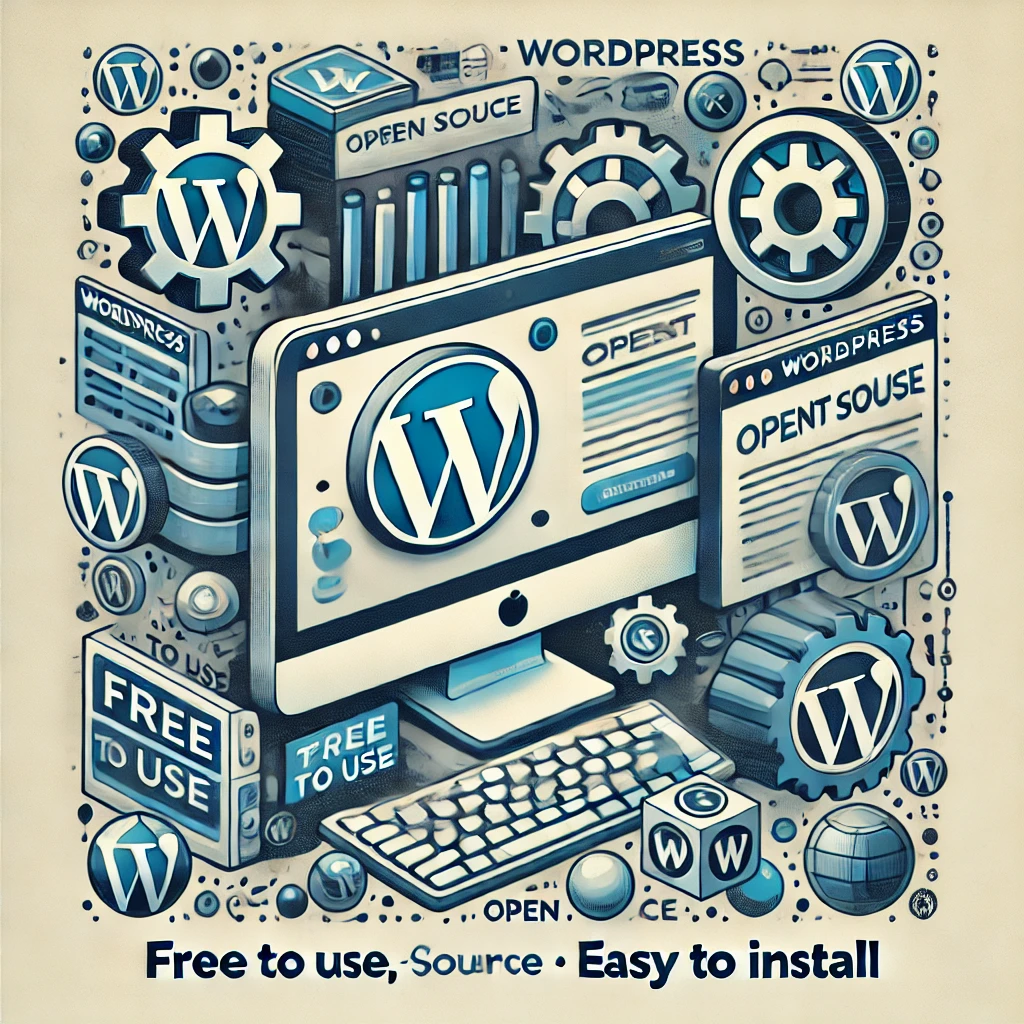
Why WordPress Is Popular Free and Open Source
Being known as someone who knows how to build a WordPress website from scratch
A friend of mine approached me last week asking how to build a website
As he actually knows some HTML, he put a terrible one page website for his business
I asked him how did he build it
He told me that he used a ready made basic web builder tool
Which is already built-in on his web hosting then he modified the extracted HTML to his taste
And so I asked him if he had heard before about WordPress
He said he is very familiar with the term
As many of his peers say it is one of the best tool to build websites
I said it is not only one of the best tool but WordPress is popular free and open source
He actually told me he found an icon on his control panel that says “WordPress Installer”
He doesn’t know that it is actually known as “One Click Install”
Real Path To Building Your Website From Scratch
My friend whom I am referring to is
An IT guy (Working in computer networking)
So I decided to write this post to document
My own path when I started using WordPress
I know how you feel, If you have a passion for starting a blog
Or even building a new website, but you are afraid because
There are so many details that overwhelms you
I will help you as much as I can
I only need your help to communicate with me through contact us page
If you think I missed something crucial
Now let us begin this journey with why WordPress is popular free and open source
Which Website Builder Is The Best
I always reply back by saying, best in terms of what
They don’t like my answer
Well, if you want straight answer
In terms of setup
HTML/CSS on top
you don’t need to install anything
If you upload an index.html (or .htm)
To your domain folder on your web hosting
You are all set
With Wix, SquareSpace or Weebly
You have to sign up and create an account
They let you choose your design/template as known as your appearance
As you choose your front landing page as known as Homepage
They offer you hundreds of template to choose from
Categorized by your type of business
Keep in mind that you don’t have to stick to their suggestions
For example, if you like a template from fashion and clothing under Online store
And You want to use for your Jewelry store
You can still do that as you will be able to replace the background picture
With something more fit to your business
With WordPress you are not limited to WordPress templates as known as Themes
Which comes for free in the admin area
You can still buy your own theme
In terms of support
With Wix, SquareSpace or Weebly
You can always get their support as long as you are paid customer
With WordPress you have to search WordPress Support
With HTML/CSS you have to search the Internet
In terms of Ease
Wix, SquareSpace or Weebly are on top
They are all a drag and drop mechanism
WordPress comes after as you still
Need to learn and practice few things
HTML and CSS is not convenient at all
You have to really learn HTML/CSS to be able to design your website
Or at least use a tool to facilitate the process
In terms of flexibility
WordPress is on top as you can do whatever you think of
No limitation at all to any components
Wix, SquareSpace or Weebly they are all limited
they offer what they believe all you need for building
Your website for business or for blogging purpose
With HTML/CSS you can build your pages with no limitation
I will give you an example to make it easy for you
If you want to design your homepage with menu to the left
You can do that but in Wix, SquareSpace or Weebly
You should find a template that has the menu to the left
In WordPress, same thing you have to find a theme that is
Either designed with menu to the left or
Its theme can be customized to relocate the menu
Conclusion, I would choose WordPress over all other web building tools
Why I Choose WordPress Over Other Web Building Tools
Building your own Website is a learning experience
You will learn few things after your website is already launched
You will discover new add-ons components and tools that complements your audience online presence
I don’t want you to use Wix, SquareSpace or Weebly
By the way they are easier than WordPress but you’ll get stuck a month after you launch due to lack of functionality
In WordPress any components you think of can be found with the magical WordPress plugins
These are the components that get integrated with WordPress
That’s why it deserves to say that WordPress is popular free and open source that suits all needs
As a live example, if you think about a survey tool
To get your audience’s feedback, go and search under plugins
Type “survey” and you get unlimited number of plugins to choose from
In Wix, SquareSpace or Weebly they have to build it for you
In HTML/CSS you have to find a way around as it is not an interacting language
If I did not say it before, HTML/CSS is a markup language that
Displays your text and images according to your desired format
Choose a web building tool that lets you do everything as
You don’t know what will come on your way later
I chose WordPress over other website building tools due to
- WordPress completely free to use with so tons of plugins and themes to choose from
- It is very user friendly, if not visit my WordPress Tutorials for beginners
- You can use it for Blogging (create a blog or website) small or large scale, it doesn’t matter
- It can work on all devices like tablets and mobiles (assuming you use a responsive mobile friendly theme)
- Tons of support and developer community sites available to help you
Does WordPress Cost Money
WordPress itself does not cost any money
WordPress is popular free and open source, meaning you can download and use it completely free
That’s why most of Web hosting companies they integrate it with their web hosting
Is It Easy to Learn WordPress
Yes if you plan to use it as a beginner user like I do
That’s why I put this WordPress Tutorials for beginners
Take it easy and you will advance
Very quickly in WordPress
You will not notice the transition from a beginner user to someone
Having confident to install plugins
Change your WordPress theme to even fixing few common WordPress errors
What are the steps to build a WordPress site
My friend did not ask me this question but
I am writing this post to show you
How to build a website from scratch using WordPress
I will do my best to nail it down to these simple easy to follow steps
Starting with the following steps preferably in order
Defining your plan
Ask yourself, why do you need to build a website
Are you creating a website for your business and
You need to have an online presence
If this is the case, focus on delivering the right first impression
When your audience visit your business website
Is it easy to find your services and your terms and conditions
Are you displaying your customers’ reviews or any awards you got
Or You plan to build your own blog for making extra money on the side
Then I recommend to read more about developing your blogging skills
Choosing your Domain name
Choosing a domain name is not an action by itself but
It is very essential part of the process
It doesn’t make sense to buy a domain name called ParentingForBusyMom.com
To use it for your Gardening business
You think about buying a domain name that reflects your brand
A domain name that represents your business
If you own a business, your domain name preferably is your company name
Try to avoid abbreviations if you can, make it something memorable
This is obvious but I have to say it, make sure of the spelling
Always look for .COM, .NET or ORG if not available
Try to add a suffex or prefix to your words or look for local domain in your country
Like buying .CA if you are in Canada
Buying your best suitable web hosting
Although WordPress is popular free and open source but you have to pay for web hosting
Pay attention to this step as if you are very reluctant to changing your web hosting because of experiencing slowness or figuring out that your Web hosting is missing essential feature
I am OK to switch web hosting because I have done it before five times
I even mastered the steps to transfer my website and domain name
But trust me you will be procrastinating once you realize how daunting these steps can be
I am finally hosting with SiteGround
If you sign up with my link above it is $3.95 per month
It is one of the best web hosting I have ever found
The only cons is the renewal fees
Renewal comes up to $11.95 for Startup plan for one website only
Or $19.95 for GrowBig Plan for unlimited websites
So if you decide to sign up with SiteGround
I recommend you buy 2 or 3 years with the discounted price
Make use of it to the maximum
If you feel that SiteGround is little bit pricey when renewing
Then next best web hosting after SiteGround is BlueHost
SiteGround has automatic backup for up to 30 days
BlueHost also has this amazing feature
SiteGround has built in CloudFare and SuperCacher (SiteGround’s own tool)
To improve the site loading speed time
If I am not mistaken, BlueHost does not have this
SiteGround has a better performance
When testing with Google site speed test
Recently I added video tutorials to this detailed page
Showing you how to install WordPress
I also added a video tutorial showing you
How to install essential plugins on your WordPress
How to Use WordPress
Most of bloggers and small business
Building their website using WordPress
They don’t need a complicated training
or buying expensive courses
All you need to do is to read below on
Getting familiar with basics on how to use WordPress>
In the end, I hope, I convinced you why WordPress is popular free and open source
